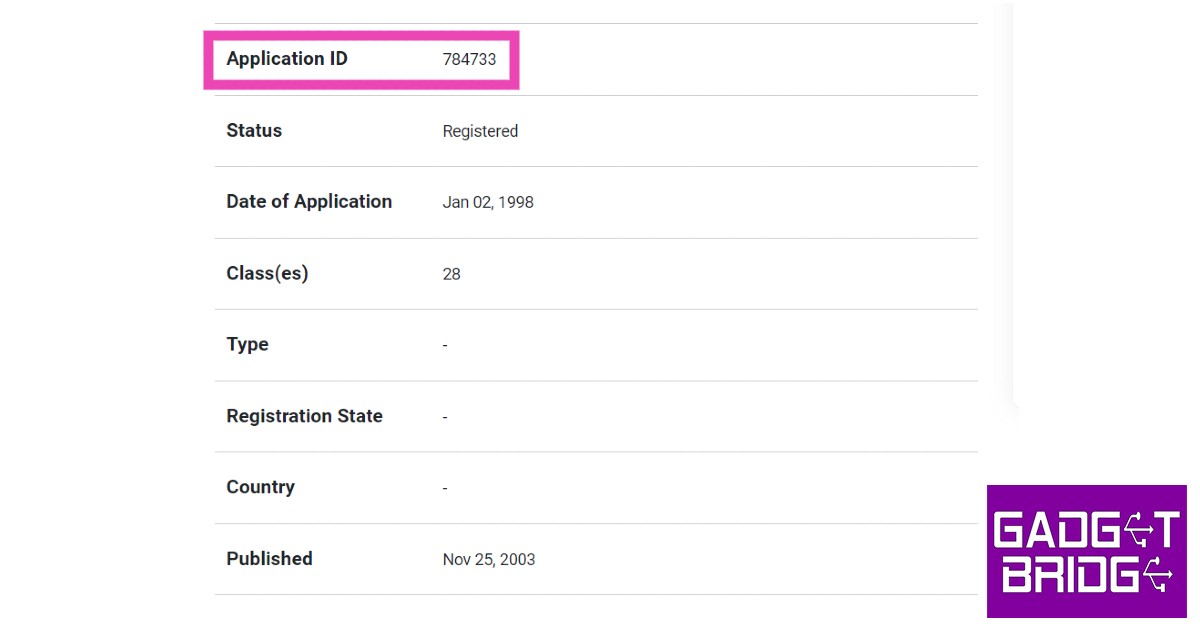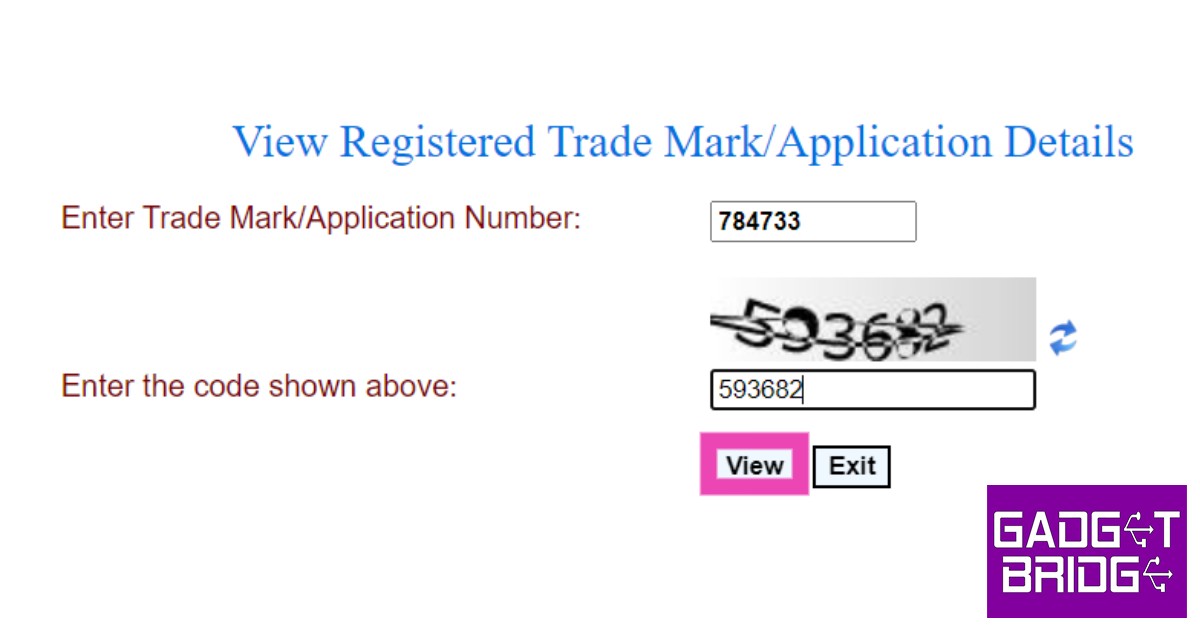Read Also: Redmi 11 Prime 5G price in India dropped by Rs 1,000
Here’s how you can download a Trademark Certificate
Step 1: Go to https://vakilsearch.com and select ‘Search for trademark’ from the ‘Trademark & IP’ section at the top.
Step 2: Enter the brand or trademark you are looking for in the search field.
Step 3: Select the registered trademark you are looking for.
Step 4: Copy the Application ID and go to https://ipindiaonline.gov.in/eregister/eregister.aspx.
Step 5: Select Trade Mark Application/Registered Mark from the side menu.
Step 6: Click the check box for National/IRDI Number.
Step 7: Paste the Application ID and enter the captcha code. Hit ‘View’.
Step 8: Click on the Trade Mark number.
Step 9: Click on ‘View Registration Certificate’.
The Registration Certificate will open in a new tab. Hit the download icon to save it in a PDF format.
Read Also: How to Factory Reset Your Windows 11 PC or laptop
Conclusion
This is how you can search and download an India Trademark Certificate from the web. Trademark certificates are easily accessible and can be downloaded within a matter of minutes from the official Trade Marks Registry page. If you found this article helpful, let us know in the comments! For the latest gadget and tech news, and gadget reviews, follow us on Twitter, Facebook and Instagram. For newest tech & gadget videos subscribe to our YouTube Channel. You can also stay up to date using the Gadget Bridge Android App. You can find the latest car and bike news here.