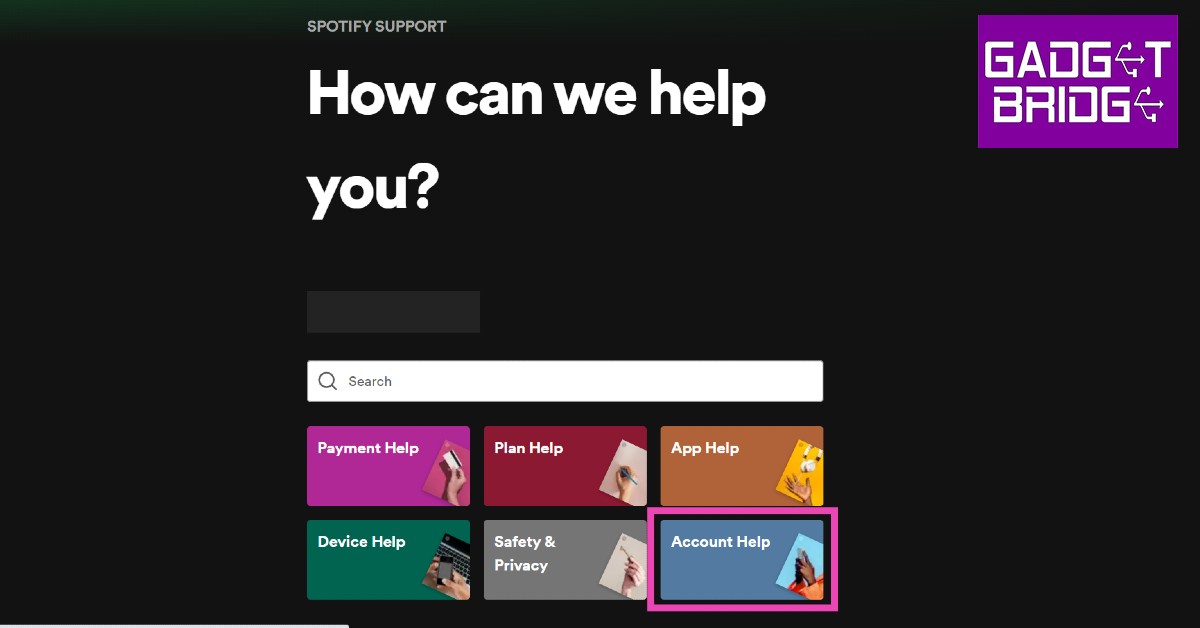Read Also: 7 Simple Ways to Charge Your Phone Faster With or Without a Fast Charger
Cancel Spotify Premium subscription using a web browser
Step 1: Open the Spotify website on your web browser and log in to your Spotify account. Step 2: Click on your profile icon at the top right corner of the screen. Step 3: Select ‘Account’ from the drop-down menu.
Step 4: Click on ‘Available plans’ from the side menu and scroll down and select ‘Cancel Premium’.
Your Spotify Premium subscription will be cancelled.
Cancel Spotify Premium subscription from the Android app
Step 1: Open the Spotify app on your smartphone. Step 2: Click on the Settings icon at the top right corner of the screen.
Step 3: Select ‘Premium Plan’ under the Account category.
Step 4: Scroll down and select ‘See other plans’.
Step 5: Select ‘Change plans on web’.
Step 6: Scroll down and select ‘Cancel Premium’.
Your Spotify Premium subscription will be cancelled.
Cancel Spotify Premium subscription on an iPhone
Step 1: Go to Settings and tap on your name. Step 2: Select ‘Subscriptions’ and scroll down and tap on Spotify.
Step 3: Select ‘Cancel Subscription’ and confirm your choice. Your Spotify Premium subscription will be cancelled.
Bonus Tip
How to Delete your Spotify Account
Step 1: Open Spotify on your web browser and log in to your account. Step 2: Click on your profile icon at the top right corner of the screen and select ‘Account’ from the drop-down menu.
Step 3: Click on ‘Support’ from the banner menu. Step 4: Select ‘Account help’ and go to ‘Account Settings’.
Step 5: Click on ‘Closing your Account’.
Step 6: Select ‘Close your Account’ and confirm your choice.
Your Spotify account will be permanently deleted after 7 days. Read Also: YouTube handles introduced: Key details inside
Conclusion
These are the 3 simple ways you can cancel your Spotify Premium subscription. Once you’ve cancelled your Spotify Premium membership, you will be reverted back to the free plan. You will still be able to listen to music, but with ads. If you want to see your listening stats on Spotify, read our instructional guide here.